


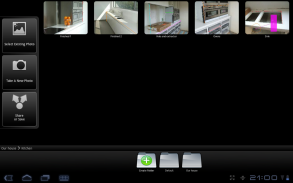




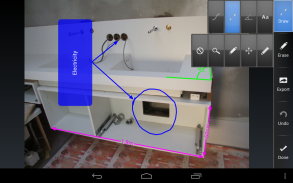

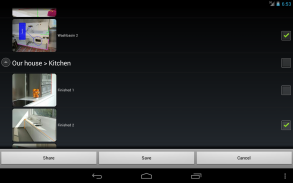





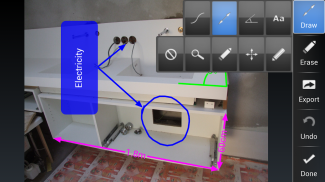







IMAGinE Measures Free

IMAGinE Measures Free açıklaması
This is the free version of the IMAGinE Measure application with ads. If you decide to purchase the full version, data of the free version can be imported.
This powerfull application let's you draw measures and dimensions on a photo. After photos are marked up with measurements, they can be send to anyone, or exported to the media gallery. Remember that a picture is worth a thousand words.
An indispensible tool for construction workers, engineers, architects, carpenters, real estate agents, auction sellers, ...
------------- Sketch -------------
- Use a photo from the media library of your phone or take a new photo with the camera.
- Dimension arrows: 5 types.
- Angles
- Text boxes to point out details.
- Draw free-hand annotations.
- Metric and imperial units: m, cm, mm, yd, ft, in and ft-in.
- Different colors for arrows, angles and text boxes. Use the color that's the most visible on the picture or use a specific color for specific purposes.
- Graphical indication of the dimension that will be moved, edited or erased.
------------- Organize -------------
- Custom photo names.
By default, the photos are named for the current date and time. Long-press the photo to pop up the context menu that allows you to rename the photo.
- Folders.
Organize your drawings to folders to keep an overview by project, customer or location.
------------- Share -------------
- Share full size photos with measures and dimensions.
- Share multiple drawings and folders with one click.
Bu reklamlar ile ölçün hayal uygulamanın ücretsiz sürümü. Eğer tam sürümünü satın almak için karar verirseniz, ücretsiz sürümü veri alınabilir.
Bu güçlü uygulama let bir fotoğrafın üzerinde önlem ve boyutları çizmek en. Fotoğraf ölçümleri ile işaretlenmiş sonra, herkese göndermek veya medya galeri ihraç edilebilir. Bir resim bin kelimeye bedeldir olduğunu unutmayın.
Inşaat işçileri, mühendisler, mimarlar, marangozlar, emlakçılar, müzayede satıcıları için vazgeçilmez bir araç ...
------------- ------------- Eskiz
- Telefonunuzun medya kütüphanesinden bir fotoğrafı kullanın veya kamera ile yeni bir fotoğraf çekin.
- Boyut oklar: 5 çeşit.
- Açılar
- Metin kutuları ayrıntıları işaret etmek.
- Serbest el açıklamaları çizin.
- Metrik ve İngiliz ölçü birimleri: m, cm, mm, yd, ft, ve ft-in.
- Oklar, açılar ve metin kutuları için farklı renkler. Resimde en görünür olduğunu renk kullanın veya belirli amaçlar için özel bir renk kullanın.
- Taşınmış düzenlenemez veya silinecektir boyut grafiksel gösterimi.
------------- ------------- Organize
-. Özel fotoğraf adları varsayılan olarak
, fotoğraf geçerli tarih ve saat adlandırılır. Uzun basın Fotoğrafı yeniden adlandırmak için izin verir bağlam menüsünü açmak için fotoğraf.
-. Klasörler projesi, müşteri veya yere göre bir bakış tutmak için klasörlere çizimleri Organize
.
------------- ------------- Paylaş
- Önlemler ve boyutları paylaş tam boy resimleri.
- Hisse birden çizimler ve tek bir tıklama ile klasörler.

























